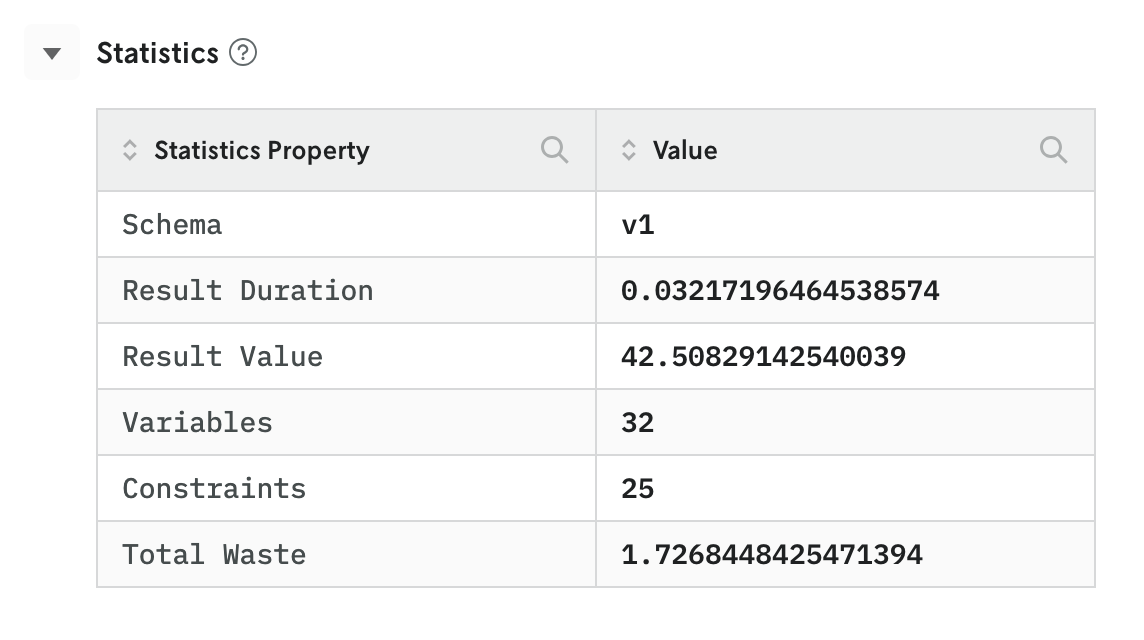Applications can write custom metrics to the run output file using the standard Statistics convention. These custom metrics live under the top-level statistics property of the run output and are extracted and displayed in the run details view in Nextmv Console.
These metrics were displayed in a technical manner using their full data path as the name of the metric. For example, if a custom metric tracking total waste was named total_waste and was a property of the custom object which in turn was a property of the result object, the name of this metric would be displayed as result.custom.total_waste.
These object data paths were obscuring the meaningful parts of the metric names, and the end user often only cares about the metric and its value, not where it’s stored in the output JSON file. For these reasons, the metrics are now displayed without the data paths and also are presented with a more human-friendly title casing.
Before
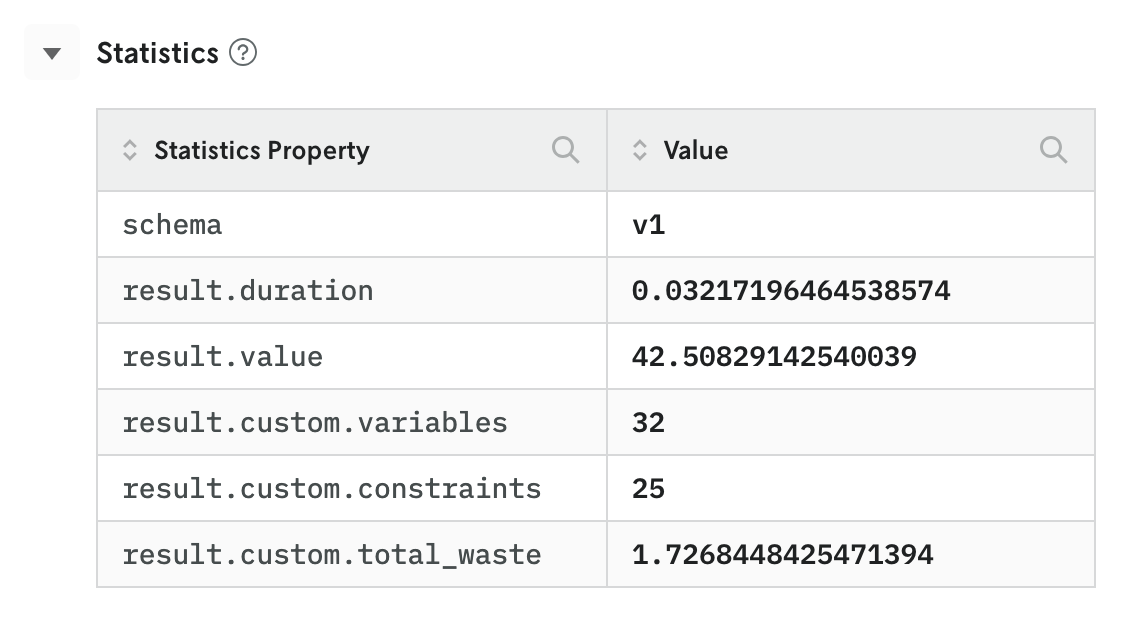
After