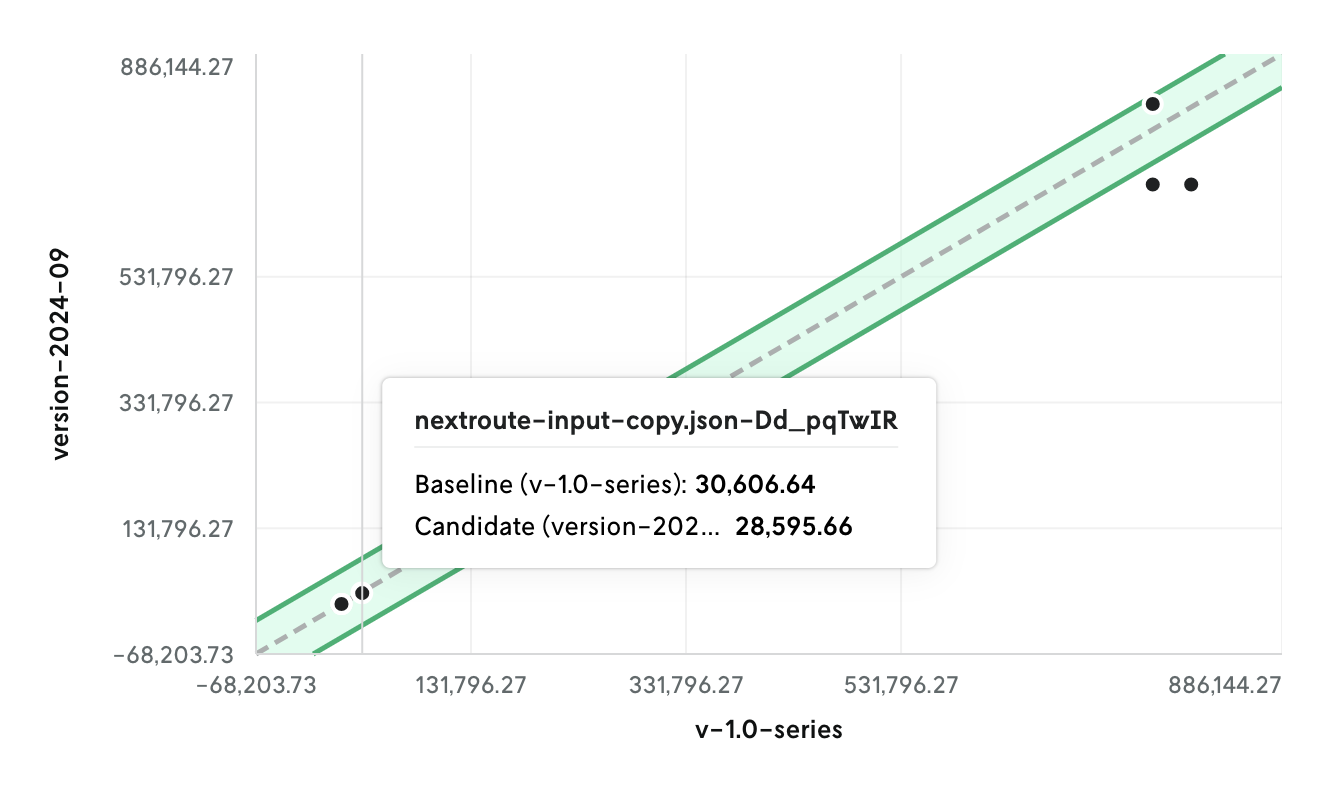When creating a new acceptance test you can now specify a tolerance level for the pass/fail rules. Prior to this, you were only able to set hard rules on how a test would pass or fail. When setting the tolerance, you can define it as an absolute value (specific number) or as a relative value (percentage-based).
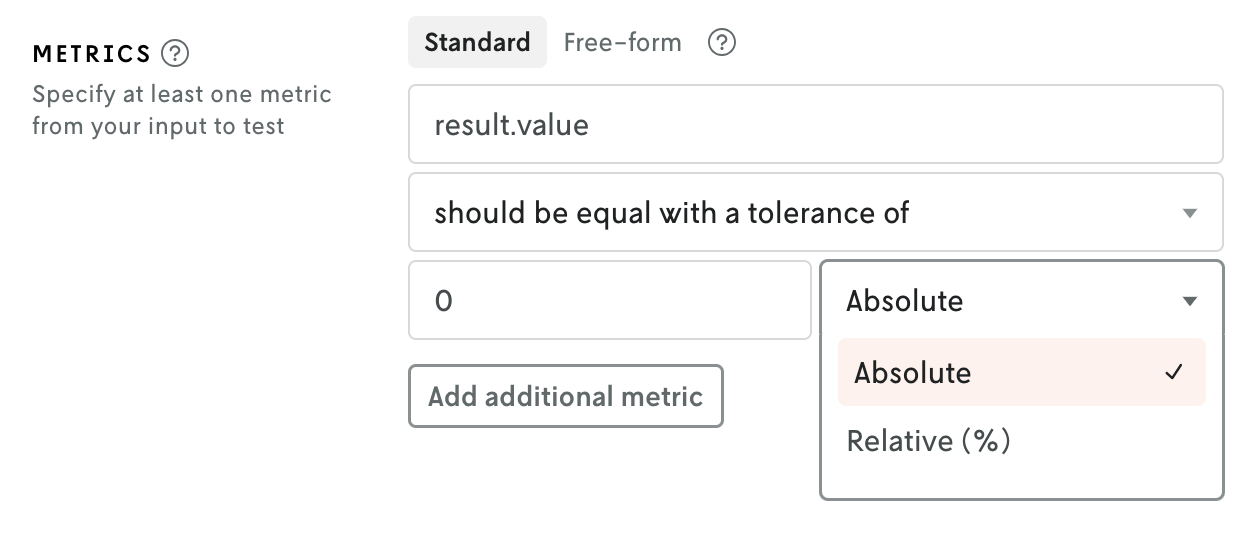
This tolerance will be reflected in the final chart visuals as well.