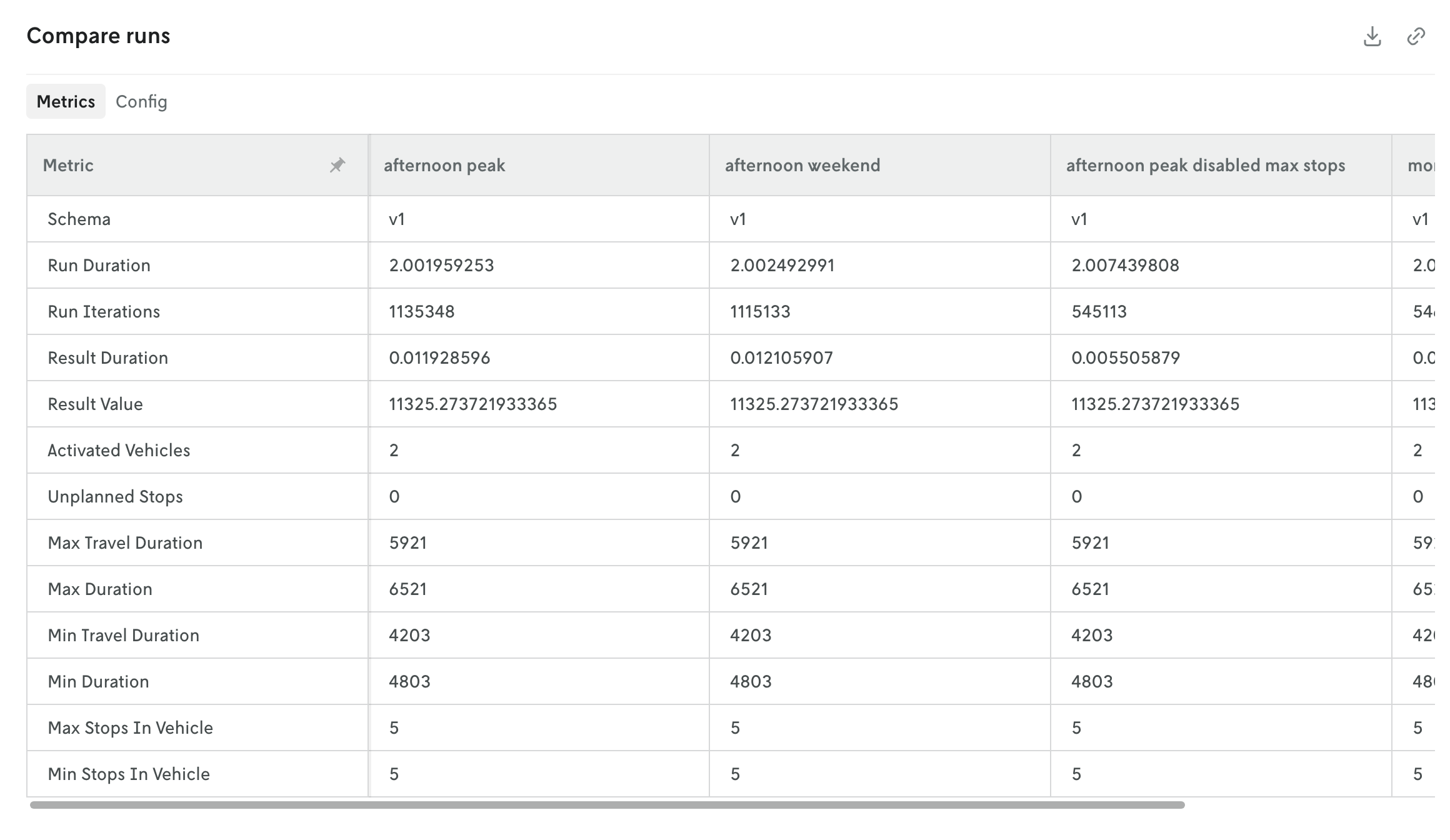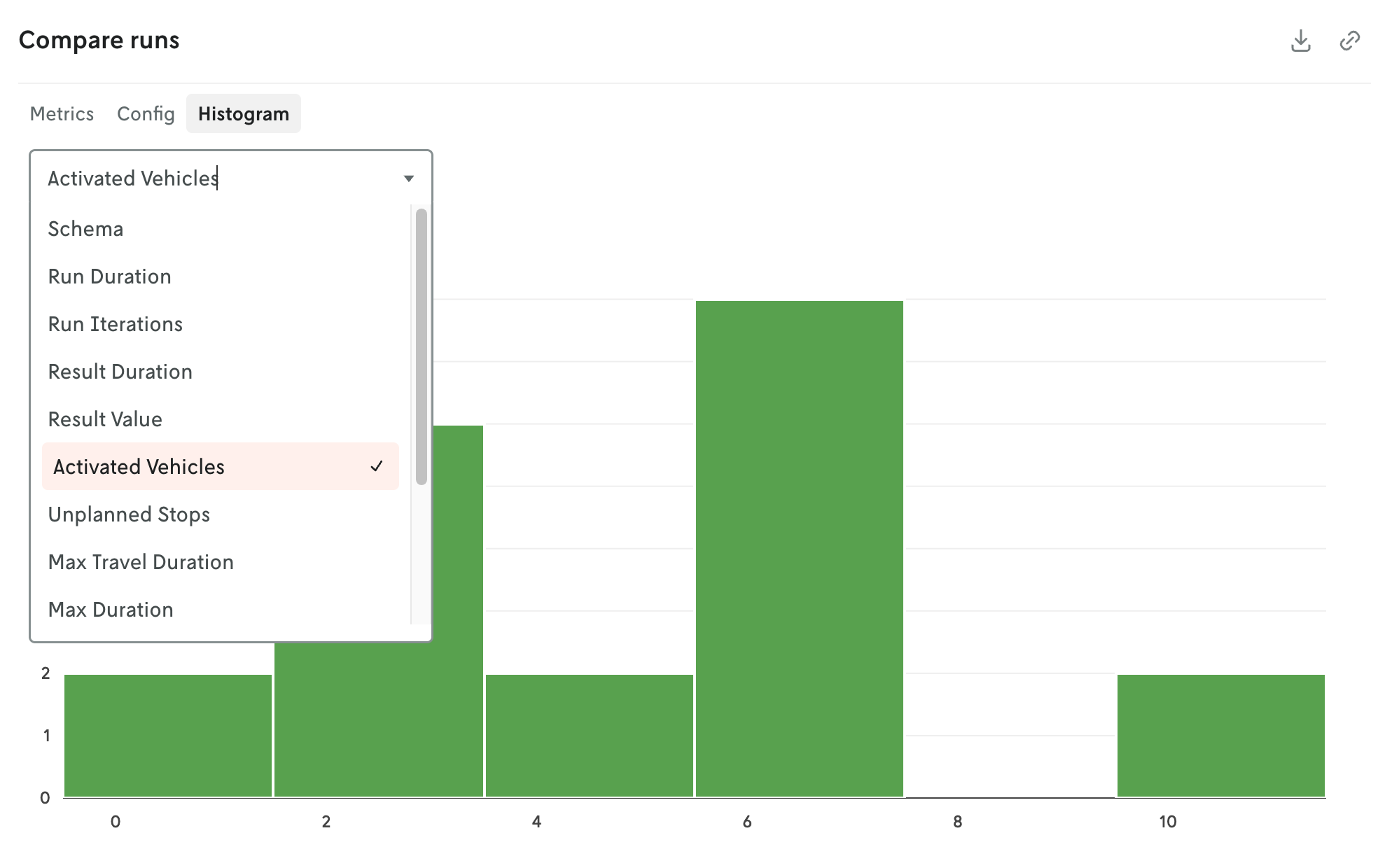A new compare runs feature has been added to the runs view in Nextmv Console. From any app’s runs view, you can select up to 20 runs from the run history table and then click the Compare runs button to open a new tab with the comparison view.
The comparison view has two tables comparing the runs’ metrics and config values and a histogram chart that plots the occurrence of a selected metric among the runs. For the table views, the runs are listed as columns with the metrics or configuation in rows. You can click on the run name or ID in the column header to go to the details for that run. You can also download CSV files of the comparison data for either of the tables.