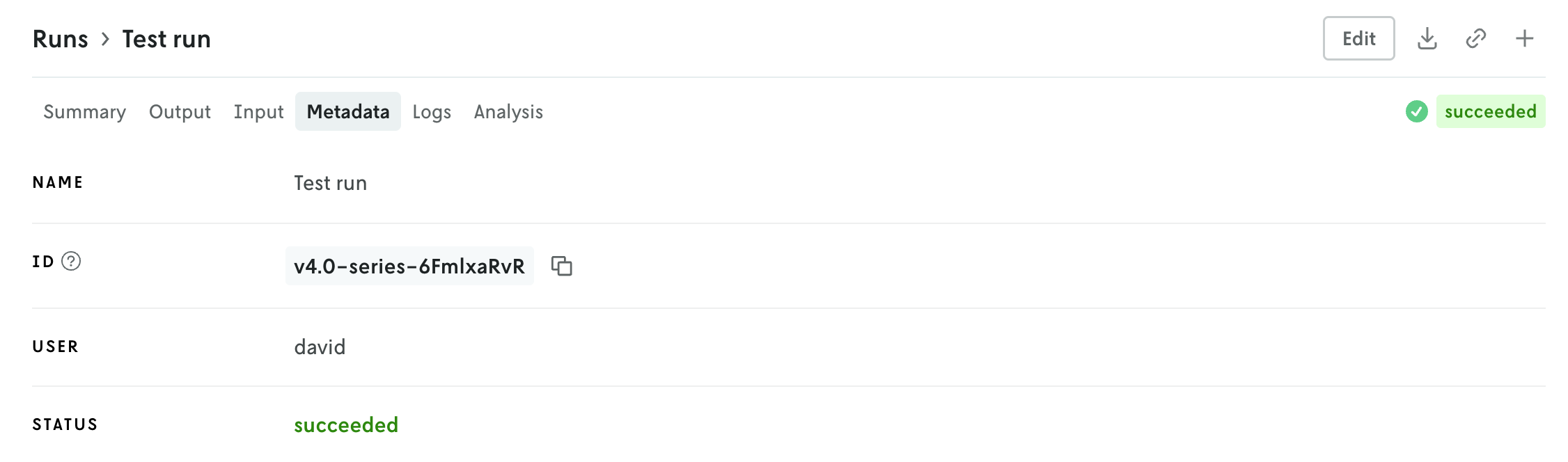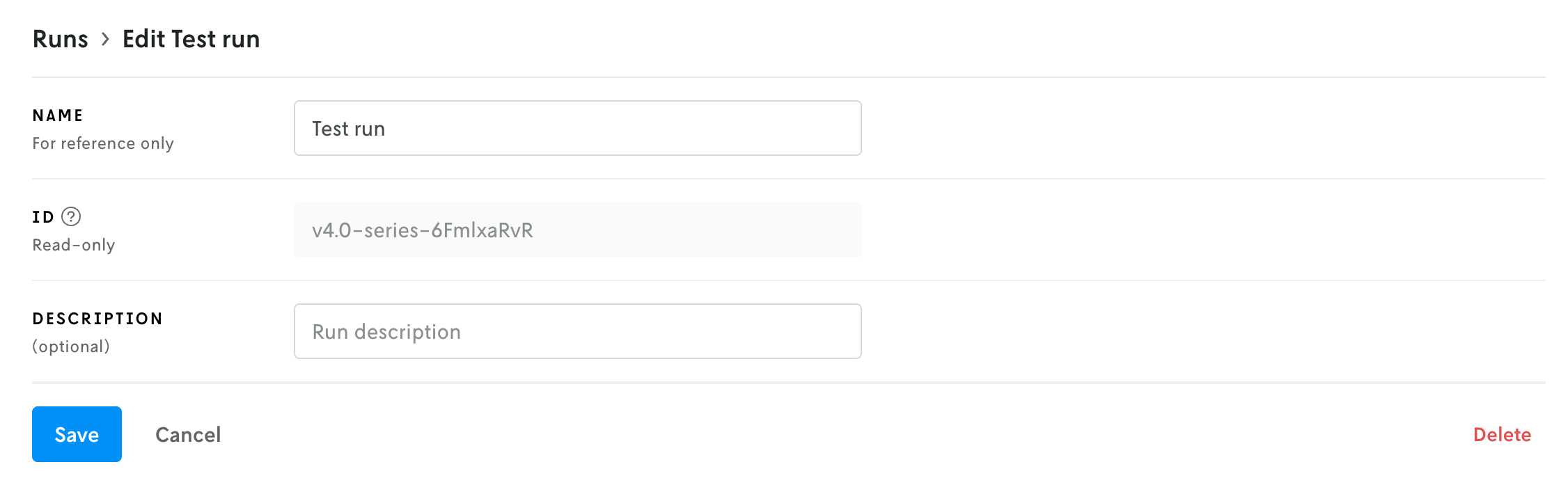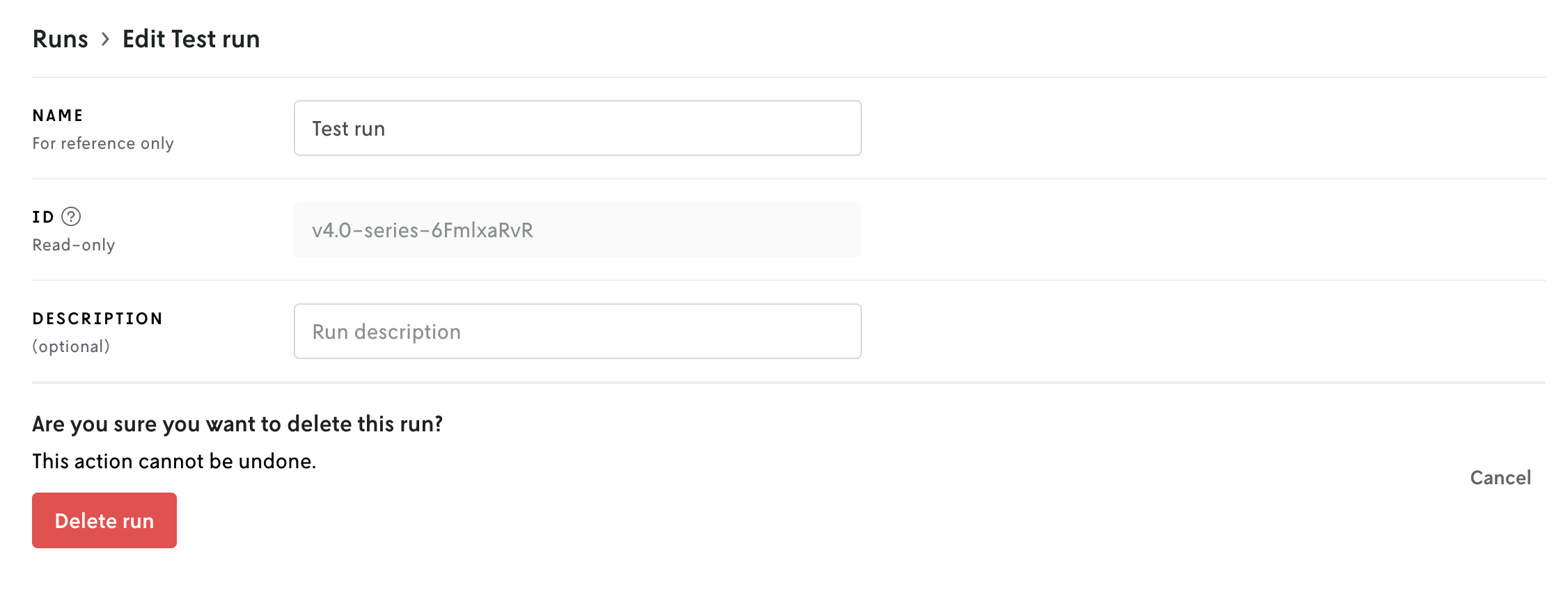You now have the ability to delete runs in Console. On the run details view, click the “Edit” button in the header, and then click the “Delete” button in the lower right. A confirmation message will appear; click “Delete run” to delete the run. Note that once the run is deleted it cannot be recovered.